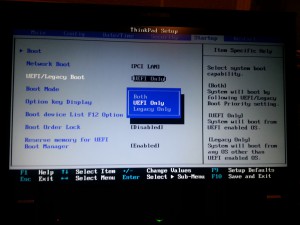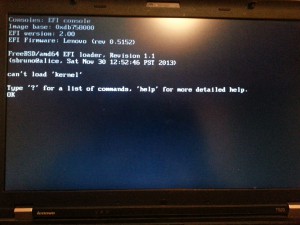The FreeBSD Foundation has been working towards the future of booting in x86 and catching up to our friends in Linux-land by sponsoring work on a UEFI enabled boot loader. This work was taken on by Benno Rice (benno@freebsd.org) and Ed Maste (emaste@freebsd.org).
So far, it appears that one can indeed boot FreeBSD as I will demonstrate on my Thinkpad T520.
Starting with the UEFI project branch, one must build a 64bit version of libstand in tree.
cd uefi/lib/libstand && make
Modify the makefile in sys/boot/amd64
Index: amd64/efi/Makefile
===================================================================
— amd64/efi/Makefile (revision 258775)
+++ amd64/efi/Makefile (working copy)
@@ -77,8 +77,8 @@
LIBEFI= ${.OBJDIR}/../../efi/libefi/libefi.a
CFLAGS+= -I${.CURDIR}/../../common-DPADD= ${LIBFICL} ${LIBEFI} ${LIBSTAND}
-LDADD= ${LIBFICL} ${LIBEFI} ${LIBSTAND}
+DPADD= ${LIBFICL} ${LIBEFI} ../../../../lib/libstand/libstand.a
+LDADD= ${LIBFICL} ${LIBEFI} ../../../../lib/libstand/libstand.a.include <bsd.prog.mk>
Now you can build loader.efi and get it to link against the 64bit version of libstand:
cd sys/boot && make
UEFI will look for a FAT formatted partition with the “efi” signature on it. FreeBSD’s gpart can create this partition for you, so do the following foo:
gpart create -s gpt da0
gpart add -t efi da0
gpart add -t freebsd-ufs da0
$ gpart show da0
=> 34 2013117 da0 GPT (983M)
34 131072 1 efi (64M)
131106 1882045 2 freebsd-ufs (919M)newfs -t msdosfs /dev/da0p1
newfs /dev/da0p2
Mount the fat formatted partition, create the EFI directory structure(this is mandatory) and copy the loader.efi binary into place as bootx64.efi
mount -t msdosfs /dev/da0p1 /mnt
mkdir -p /mnt/efi/boot
cp uefi/sys/boot/amd64
Because the kernel currently needs to be aware of the new style UEFI memory map, you can’t run stock -current in this configuration. You’ll need to use a kernel from the projects/uefi branch when constructing your bootable device. I used a 1G usb thumbdrive for this test, so mount the UFS partition and use it as a DESTDIR for your installworld/installkernel:
make -s buildworld
make -s buildkernel
mount /dev/da0p2 /mnt
DESTDIR=/mnt make -s installworld
DESTDIR=/mnt make -s installkernel
DESTDIR=/mnt make -s distribution
Setup an /etc/fstab on this stick:
/dev/da0p2 / ufs rw, 1 1
At this point, your USB disk is ready for its first booting attempt.
I have to toggle UEFI/Legacy BIOS mode in my laptop. For your entertainment, here it is. This has the convient side effect of not booting from my other disk devices in my laptop as they do not have the “proper” fat formatted EFI partition on them. This actually yeilds a pretty quick boot to the loader.
Amazing! It did! Sort of.
Now we have the entertainment of trying to figure out how to get here to multiuser.
With a “show” we find out that the loader has selected the EFI partition “part6” as the boot device. “lsdev” shows us all the partitions that we could boot from, but I have chosen well in this example and can easily see that the one I really want is tagged with a “(removable)”.
In this case executing a “set currdev=part7” sets up the loader to boot and executing “boot” will get this system into multiuser.
Many thanks to the folks at the FreeBSD Foundation for these initial steps into UEFI. The project branch in subversion is publicly available and I highly encourage folks to engage the community to get this closer to production grade.